Please note: This guide is currently just for streaming emulators. With some help, it may turn into a screen capture card etc tutorial eventually, but at the moment all I aim to do is show you how to stream emulators.
You most likely won't have certain benefits that Atarix has (hardware mixing and some other things) but you WILL be able to stream some old classics if you follow this guide. I stream Sega Master System and Nintendo Entertainment System games from time to time and my computer is seven years old.
GETTING STARTED
OK. Start off by downloading Super Webcam:
download.cnet.com/Super-Webcam-Recorder/...3633_4-10586902.html
Install and open Super Webcam. In 'Video Source' choose 'Desktop'. Then in 'Options' click on 'Video Options' and choose 'Video output stream'.
In this window you can draw a rectangle around your windowed emulator (the rectangle that you draw will be what is shown on the stream) and choose the framerate and resolution. Because my computer is old, I use 320x240 at 25fps. You may want to set it higher than that, but keep in mind that it's best if you can use the same settings here as you do in Flash Media Encoder (FME). We'll get to FME shortly.
If you have a fast computer with a good internet connection, you should try 640x480 at 25fps. As I just said, whichever resolution and framerate settings you choose in Super Webcam, try to keep them the same in FME (this will save your CPU some work).
ADOBE FLASH MEDIA ENCODER
OK, so now let's get FME version 3.1.
This is the application that will broadcast what is happening in Super Webcam. You can Google for a link to this software but it should be on the NewNet server soon (or you could also just ask Atarix if he can send it to you).
Once you have that, download the justintv cfg file for FME from here:
www.justin.tv/broadcast/adv_other
This file includes the URL etc so that all you need to do is configure your settings and click on 'Start' and, if you are logged in to justintv, it will start streaming directly to your channel.
Open up FME and within this program adjust your bitrate, audio quality, etc accordingly. You will notice that as you change quality settings, FME calculates everything so that you can see exactly how much bandwidth you will need to stream it all. Very handy.
Be sure to choose your correct audio driver and enable stereo mixing by clicking on the the 'wrench' next to the audio driver setting.
Also, unless you have a hardware mixer (unlikely), you will need to enable stereo mixing in Control Panel in Windows and adjust your volumes accordingly. The easiest way to do this (in Windows XP) is to right click the speaker icon in taskbar, open volume control, then go options>properties>recording and look at your stereo mix volume and also make sure you tick the box for stereo mixing there. You can only have one boxed ticked at a time in that window and it needs to be stereo mixing that is ticked.
If you don't plan on using your mic at all then you can just forget most of this stuff, BUT it IS important that you check your volume levels because it doesn't take much for your audio to be really loud and distorted to the viewers.
YOU'RE NEARLY THERE:
It really helps to have a friend who is ready to watch your stream and give feedback on your volume levels, make sure you are listed, etc. Also, I have noticed that both Windows AND FME constantly forget my stereo mixing settings so always be sure to check over them again before you click Start in FME. Just tick the boxes etc like you normally do... It simply forgets...
When you feel like you have your bitrate and audio/visual settings ready, click 'Start' in FME. Although you are still testing, you may want to make sure you are listed. I've found the easiest way to see if your channel is listed and EASY to find is by putting it under Shooters in Gaming. If your channel isn't showing up in justintv, simply click Stop in FME and, after waiting for a few seconds, click Start again. You may have to do this two or three times before your channel gets listed.
The best way to keep your eye on the chatbox is to click on 'Popout', which is found to the top right of the chatbox on your justintv page. This will put the chat in it's own little window so you can close down the larger browser window. The only problem with this is you can only see viewers who are logged in.
That's pretty much it:
OK so that's the end of the guide (for now at least). It might seem like a lot of work, but once you do it a few times you get used to it and it's really easy remembering everything.
Have fun.